My New SEO Tool: Ubersuggest 2.0
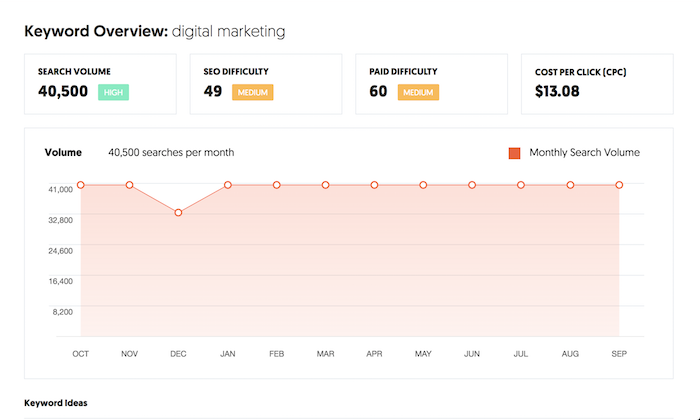
I promised you months back that I was going to release a newer, better version of Ubersuggest for free.
And can you guess what?
I just released it! 🙂
Before I go into the features of the new Ubersuggest and how it works, I just want to tell you that not all of the features have been released yet.
For the first release, I focused on keyword research.
So let’s dive into the new Ubersuggest.
Keyword Overview
The keyword research is broken down into 3 main sections: overview, keyword ideas, and SERP analysis.
The overview looks like this:
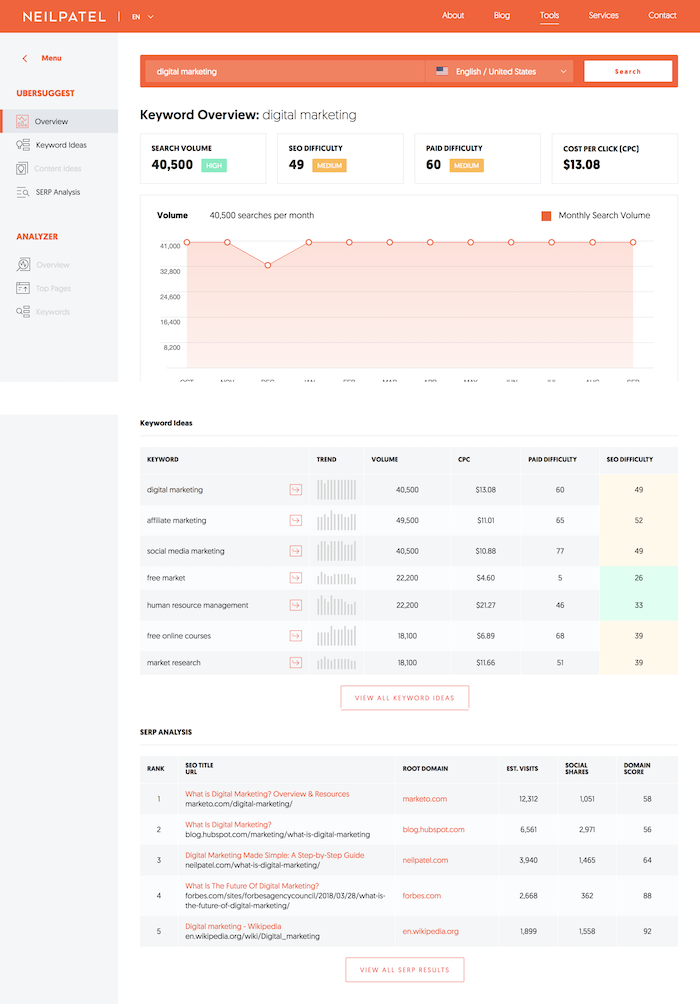
The first section is a graph that breaks down the search volume over time.
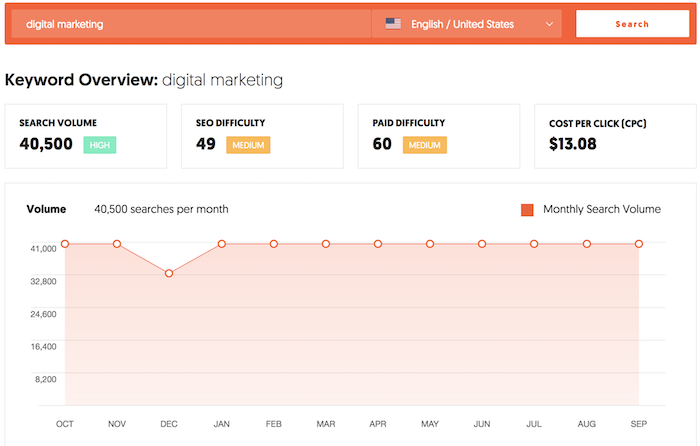
You can see the search volume for any keyword in any country and language over the course of the last 12 months.
The graph will show you if the keyword is gaining or declining in popularity or if it has seasonality.
In addition to that, it breaks down the cost per click, the SEO difficulty, and the paid difficulty.
The difficulty scores are from 1 to 100. The higher the number the harder it will be to compete for that keyword. And the lower the number the easier it is to compete.
Keyword Ideas
The second part of the keyword research is the ideas section.
This is the section that is most similar to the prior Ubersuggest but with a few more features.
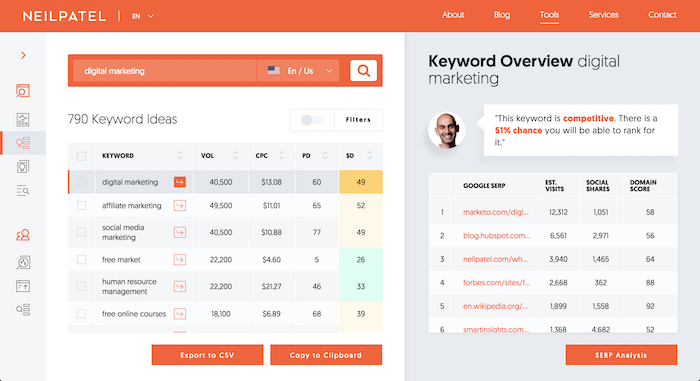
You’ll see a list of keyword ideas.
The keywords are pulled using both Google Suggest and AdWords recommendations. This way you can get a comprehensive list of potential keywords you may want to rank for.
And similar to the overview section, you’ll also be able to see volume data for each keyword as well as cost per click (CPC), paid difficulty (PD), and SEO difficulty (SD) data.
Now on the right side of the keyword ideas report you’ll see all of the sites that rank in the top 100 for that term.
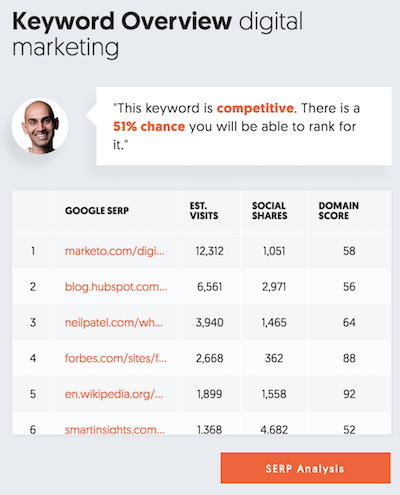
This is my favorite part of the keyword ideas report because you can easily see the estimated visit count based on rankings.
This metric looks at whether a keyword has seasonality and if there are any rich snippets or paid listings for the term.
In addition to showing you the estimated visits based on rank, you’ll also see how many social shares each URL has and its domain score.
Domain score is a metric between 1 and 100. The higher the number, the more authoritative a domain is and the harder it will be to beat that site.
As for the social shares, this will tell you how much people loved that particular web page. If more people are sharing it, they must have really enjoyed it.
The last feature in the keywords idea report (other than the exporting to CSV feature which doesn’t need much of an explanation) is the filtering.
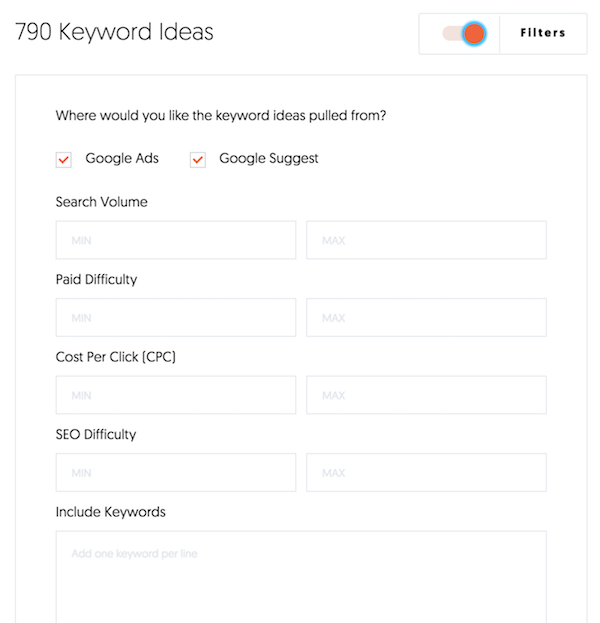
This is where you can filter the keyword results based on any data point you want. From limiting the results to just Google Suggest or AdWords or by filtering keywords based on their popularity and competition.
If there are also too many results like the screenshot above, you can exclude or include certain terms or phrases. This will help you filter the results even faster.
And if you want to focus on long tail terms, just “uncheck” the “Google Ads” option and you will see all of the long tail terms.
SERP Analysis
The last section, SERP analysis, shows you a simple view of the top 100 sites that rank for any given term.
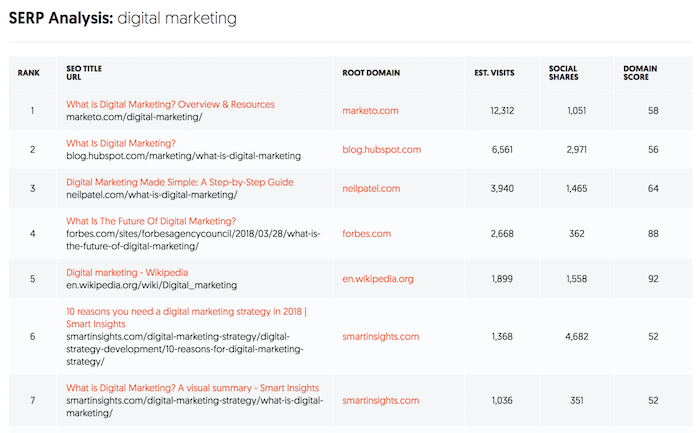
I know many of you are doing keyword research in different languages and regions and you’ll be able to do that with all of the reports, including the SERP analysis.
Eventually, I’ll showcase rich snippets and paid advertising data in this report.
We are already taking those two things into account when we run our calculations on estimated visits.
And of course, you’ll also see social share data and domain score.
So, what’s next?
I wish I was able to release everything at once, but development is never easy or fast. I have an amazing team… but good things just take time.
A few of the features I want to release over the next few months include a traffic analyzer report, which shows how much traffic a domain receives from Google.
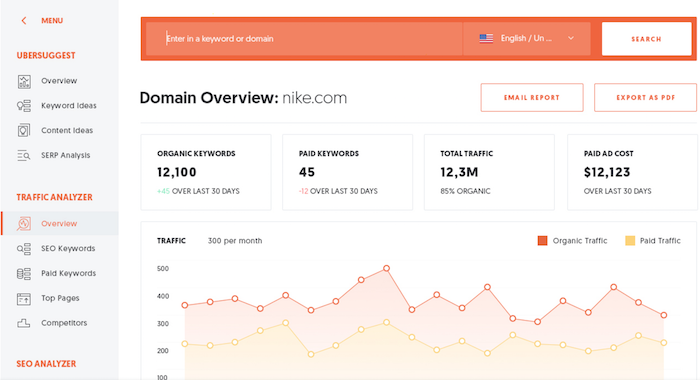
Another feature I will release will be a report that showcases top pages for any given website and the search terms that each of those pages rank for.
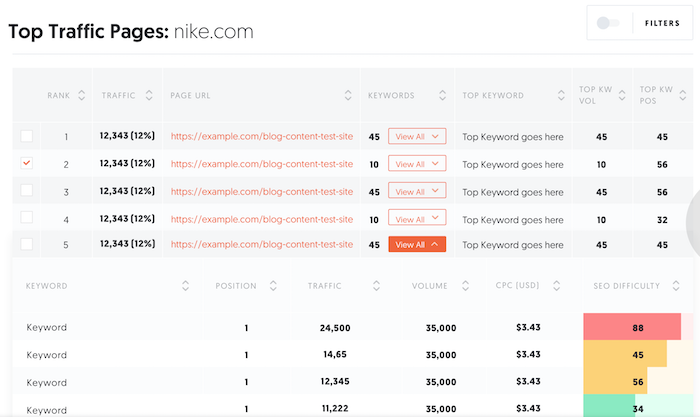
Once I release the traffic analyzer report, the team will be focusing on the content ideas report.
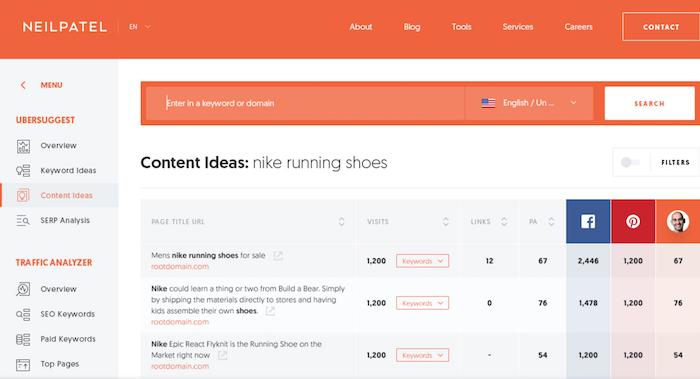
The content ideas will be part of the keyword research section.
When you research any keywords, you’ll be able to see the most popular articles on that subject based on search traffic and social shares (similar to Buzzsumo).
Conclusion
What do you think about the new Ubersuggest? If you haven’t used it, go check it out.
And if you find any bugs, please email them to support@neilpatel.com so my team and I can work on fixing them.
Like I mentioned earlier, this is a work in progress and other amazing features are already being worked on for future release. A lot of these ideas come from you guys so, please, the more feedback the better.
So, what do you think about the new Ubersuggest?
The post My New SEO Tool: Ubersuggest 2.0 appeared first on Neil Patel.
from Tumblr https://ift.tt/2N2YyJM
Comments
Post a Comment